
With the rise in smartphone use and the increased coverage and speeds of both WiFi and cellular internet access, mobile now accounts for more than half of overall web traffic. In fact we are in a current predicted period of exponential growth between 2016 and 2021 of global mobile data use (from 7 exabytes per month to 49 exabytes per month in case you were wondering!). Further to this, more than half of all searches in Google are done through mobile devices.
For businesses the challenge is ensuring their websites are optimised to be viewed on a number of different screen sizes, devices and connection speeds, with the increasing demand for mobile first design.
So what is mobile optimisation? – According to Moz, mobile optimisation is; ‘the process of ensuring that visitors who access your site from mobile devices have an experience optimised for the device.’ So this is not just about the speed at which your website loads, but also the way in which your website is displayed. Is the text readable? Do the images appear correctly? Can your users find the information they are looking for quickly? and so on….
Test your site....– Google has an easy to use tool that analyses your site for mobile optimisation, providing a free report of recommendations for you (or your web developer) to implement. Go to https://testmysite.withgoogle.com and enter your website address, hit the blue button and wait for your report – simple as that!
What does the tool assess? – During the test, the tool will assess your site’s mobile performance based on mobile loading speed, the number of visitors you may be losing due to poor performance, how you compare against the competition, and give recommendations on how to make your site faster.
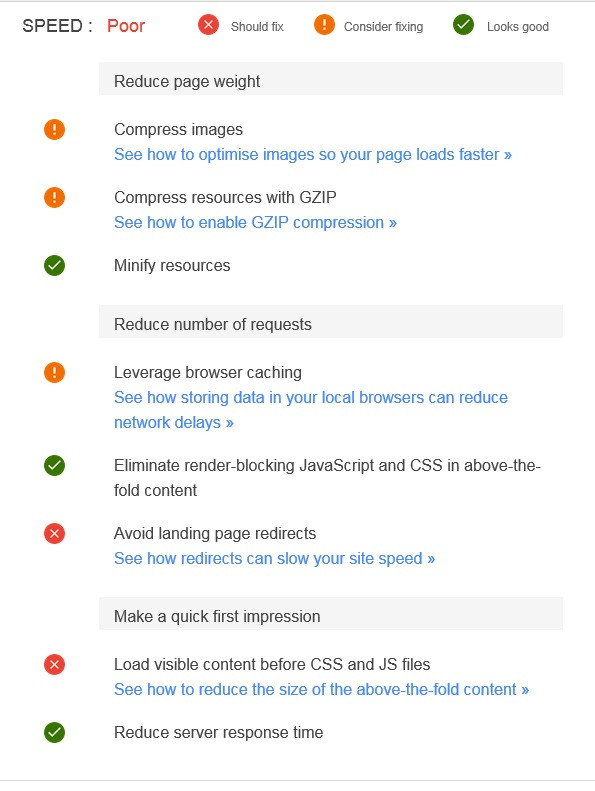
Getting your free report – At the end of the test (which can take up to a couple of minutes depending on your connection speed and your site’s performance) you will be given some immediate feedback, and the option to download a more extensive report in exchange for your email address.
When using the tool I downloaded the free report which gives you 3 categories of feedback: ‘should fix’; ‘consider fixing’; and ‘looks good’. As you can see from the screenshot to the right, we have some work to do to increase our speed!
Implementing changes – So now Google has given you some feedback and you have downloaded your free report, what now? Well, this isn’t necessarily the point you get in touch with your web developer and ask them to implement the changes, as there are some quick wins that may have a big impact, that you can do yourself. For example, compressing images on your site (making the image file sizes smaller) can have a dramatic impact on page load speed. There are a number of compression websites out there so a good place to start would be this guide by Mashable.
In summary, the Test My Site tool is an accessible, easy to use tool for those of us who may not be overly techy when it comes to the back end of our website, but want an easy to digest list of improvements we can make to our websites.
How does your website score? If you would like to discuss your website, or any aspect of digital technology within your County Durham-based business, feel free to contact the Digital Drive team on [email protected] or 0191 389 8458.


