In an attempt to tackle misinformation on the platform, Instagram is handing over the power to report posts with false information to its users.
Empowering users in this way is definitely a step in the right direction for the visual-based platform.
Who previously stated that they were handling fake news posts by having their in-house fact-checkers hide any post they confirmed to be false.
‘Hiding’ a post on Instagram removes the post from Instagram’s Explore feature, & any hashtag searches on the platform.
A reasonable resolution, right?
Unfortunately, more often than not, many pieces of false information go undetected & so continue to make their way onto and exist on Instagram.
But with this newly introduced feature – that is reported as being available from the end of August – Instagram is giving its users the power to help overcome this issue.
Here’s how you can take advantage of it.
How to report false information on Instagram
If you’re wanting to report false information on the platform, here’s how:
Just in case you were wondering, we used an old account for this, so no one’s reputation was damaged in the making of these screenshots.
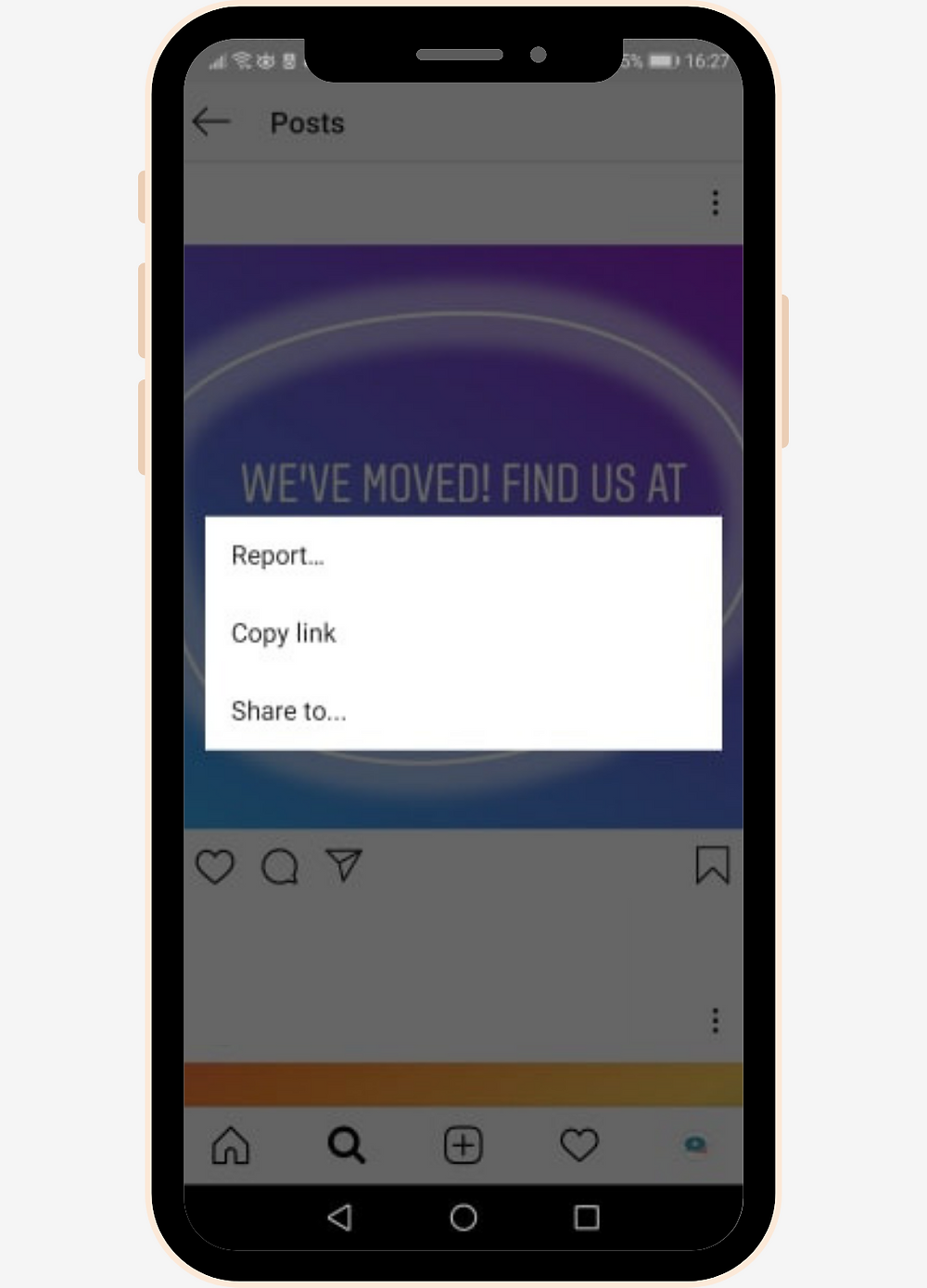
Select the three vertical dots on the upper right-hand-side of the post you’re wanting to report.
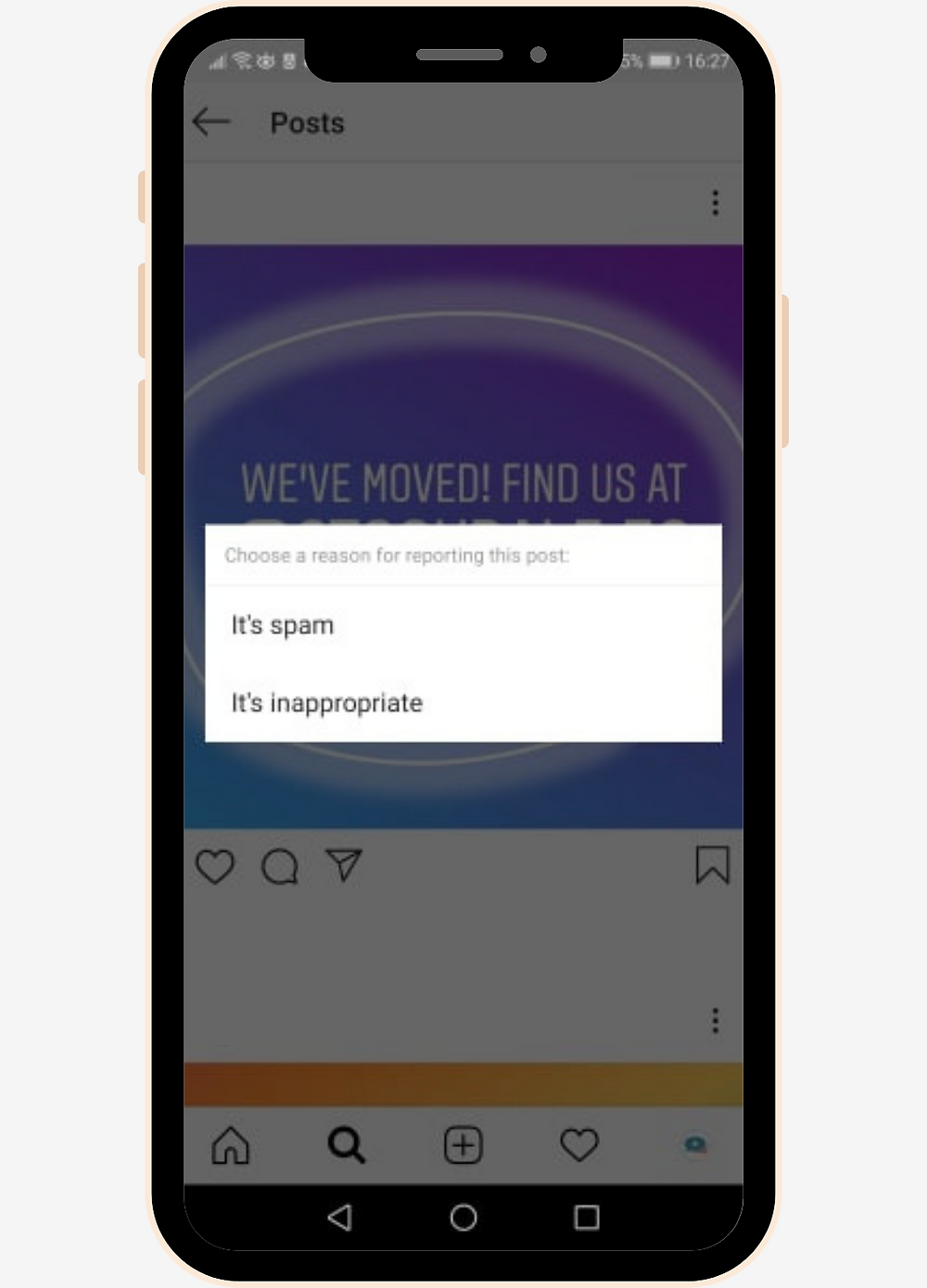
Tap the ‘It’s inappropriate’ option to view Instagram’s reporting options.

Choose the ‘False information’ option at the bottom of this list.
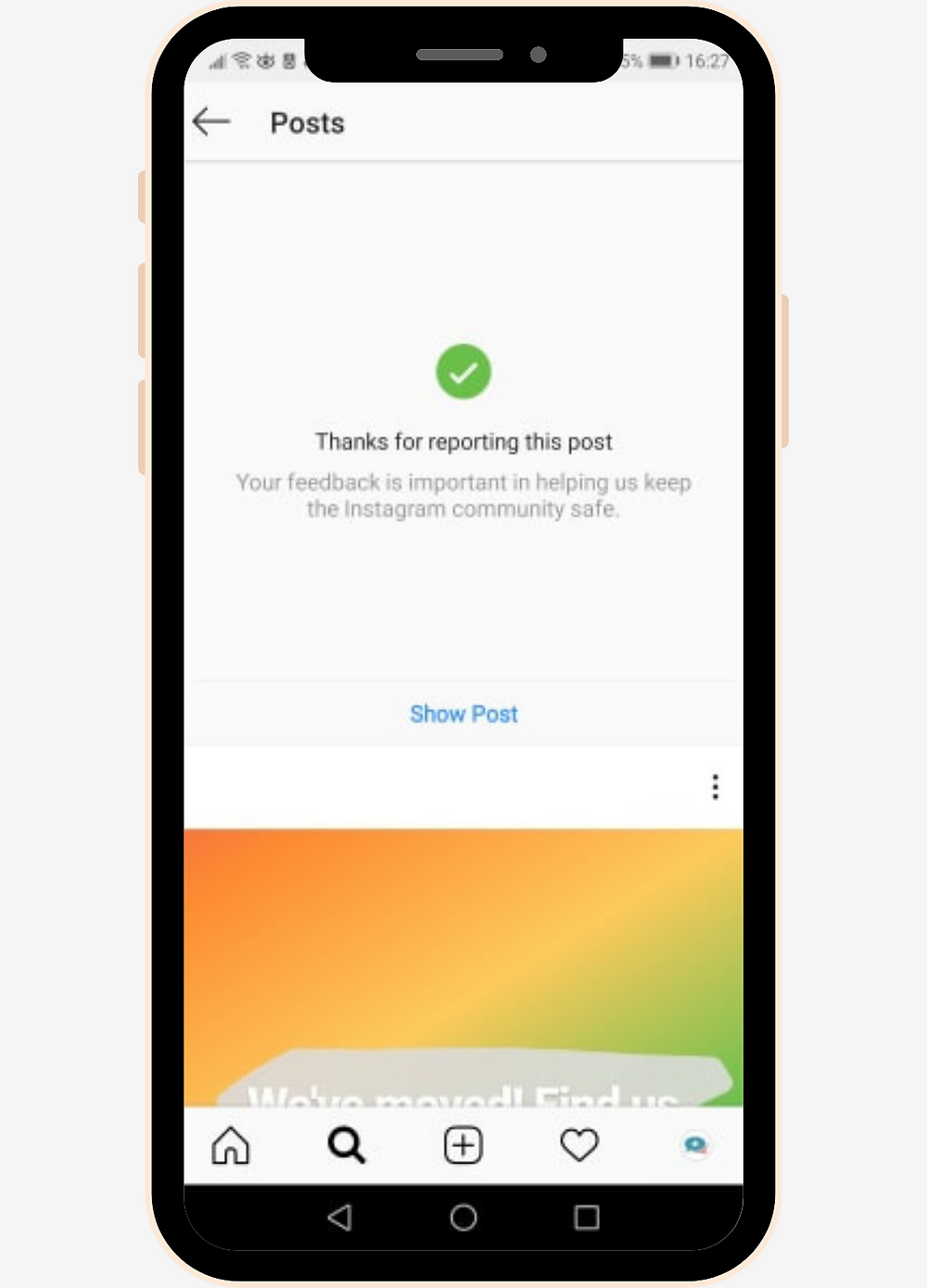
The post will now be reported as containing ‘False information’. To view this post again, tap ‘Show Post’.
Thanks to Hypestar for allowing us to share this guide originally published on their own blog.
Interested in taking the leap to move your business digital? Register now for free support, and potentially funding.


